In this day and age, we see that mobiles aren’t only used as a source of communication, but they represent so much more. Our choices were limited before playing the good old games of the snake on our Nokia and changing ringtones every hour, but today several apps provide live streaming services and entertainment at a click. Currently, Video Marketing isn’t restricted to Youtubers and Movie makers; it’s an open and necessary strategy for all businesses. If you create a company, it’s good to create videos for your business as people are attracted to storytelling in a visual format more than a written form. Video Marketing in 2022 is easier than ever as most mobile editing apps are free and can help businesses blow up over social media platforms and drive exposure to the company. If you’re looking for good apps to help share your small businesses online, the top 10 free mobile editing apps for Android and iPhones are below.
Table of Contents
Top 10 Mobile Video Editing Apps
Recording videos on your smartphone is easier than ever. A variety of these editing apps will help you format your videos to perfection and grow a more extensive customer base. Before recording, some equipment to consider are good lighting, a tripod, and a quiet room; content will always trend when you share information and has a quality outcome.
1. Adobe Premiere Rush
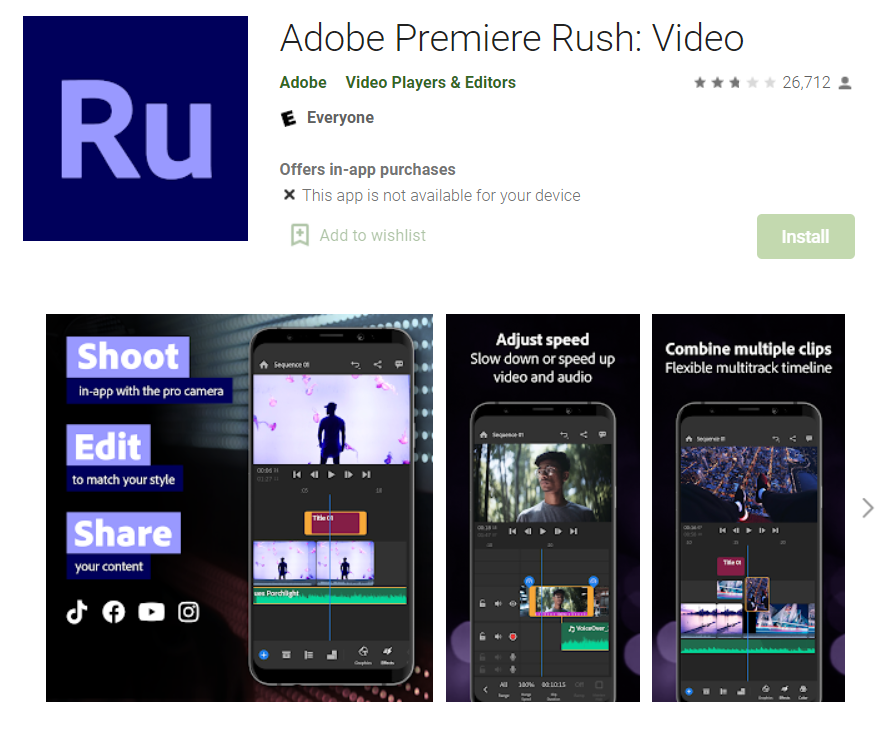
Premiere Rush is ideal for all in one video creation and editing. You can edit videos for 20 minutes or less with tools supporting graphics, audio, slow motion modes etc. It is available for Android, mac and ios. It has an automated method to post immediately on social media through this app and provides terrific transition effects, customized text, and audio ducking functions.
Features
- Automated project sync
- Multi-Device Utility
- Add titles, graphics, slow-motion effects
- Music Library
- Sync with other Adobe Products.
2. InShot
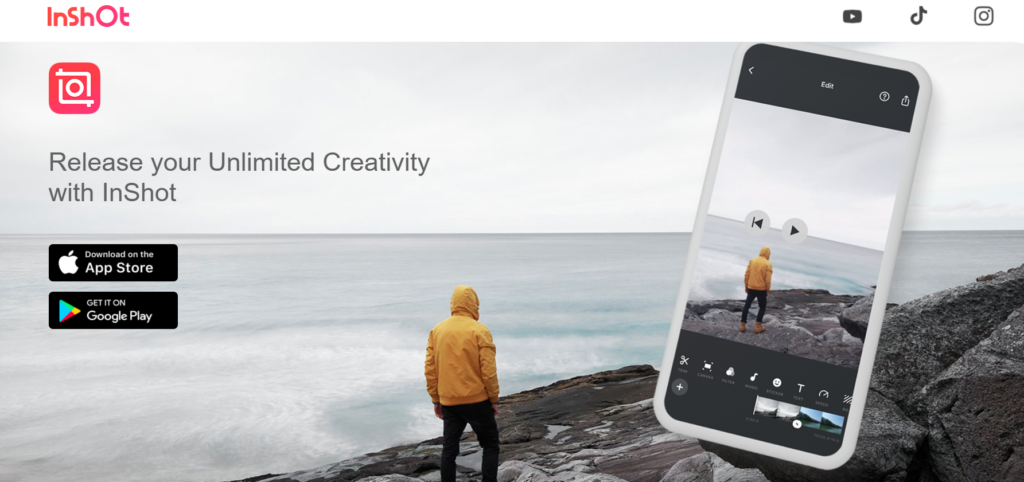
Inshot is the first go-to for all amateur editors as it is the most accessible app to navigate around and provides all the features needed for a good video editor. There are about 50 filters available, along with the classics trimming clips, adding texts and transitions. Footage rotation is a rare feature available in this app.
Features
- Free Editing App
- Resize edit options
- Text and Emoji Overlays
- Easy Share options
3. CyberLink

CyberLink has two options — Powerdirector and Action Director. As the name suggests, Action Director is more suitable for editing and recording videos for any action or sports videos. At the same time, Powerdirector has more features available and is ideal for any length of the video. ActionDirector toolkit includes storyboard creation, themes, and pixel-perfect video formats available for Android and iOs.
Features
- Motion Tracking
- Zoom and Pan Effects
- Fish-Eye Correction
- Color Correction.
4. Quik

One of the best video editing apps available direct from the makers of GoPro action camera. This app lets you edit videos on the go and post them immediately. It automatically captures the best moments on your videos and adds effects, you can even manoeuvre to take control, and the best part is Quik leaves no watermark.
Features
- Available for both ios and Android
- Access to 100 + music library
- Create a Timelapse sequence
- Artificial Intelligence assistance.
5. Splice
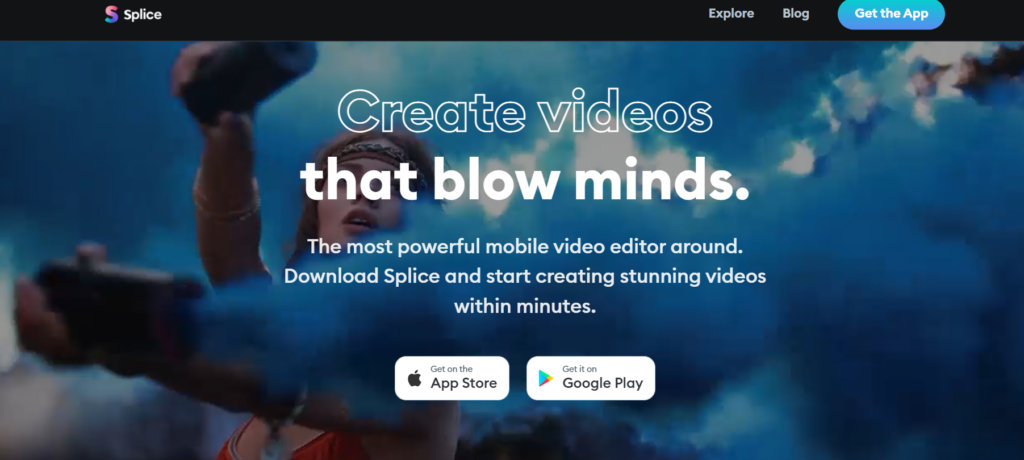
Splice is the mobile app available for iOs users and has very high ratings. The app is user-friendly as it helps the user create a video with minimal effort by piecing them together without manual instructions.
Features
- Customizable transitions
- Free App, all premium features available
- Free sound library
- Sync videos to the soundtrack
6. KineMaster
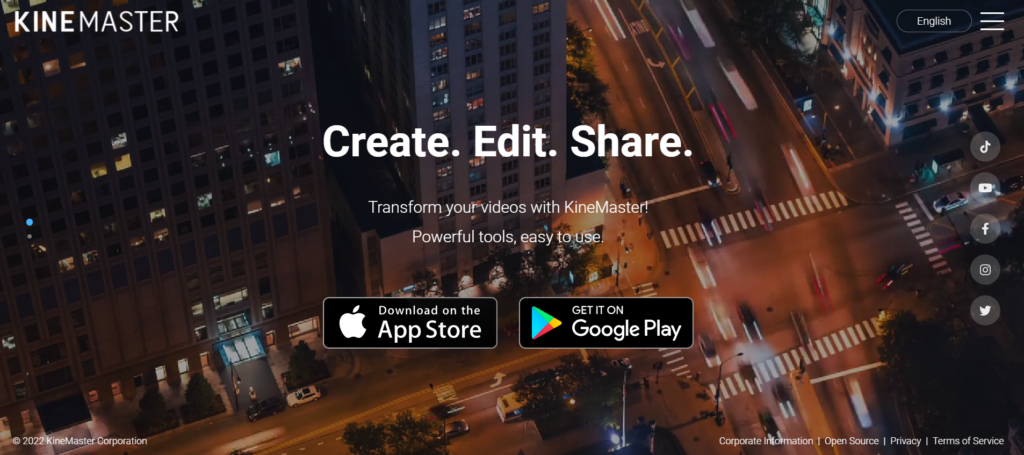
An app developed by the Korean company, NexStreaming, is one of the most popular editing apps for Android phones. They have unique features for playing multiple video layers, adjusting the frame to frame dials, camera transitions, etc. Their chroma key functionality is what the users look for, as it helps in robust and professional edits.
Features
- Keyframes to add critical images
- Green screen support
- Special effects for graphics
- Instant Preview options
7. FilmoraGo
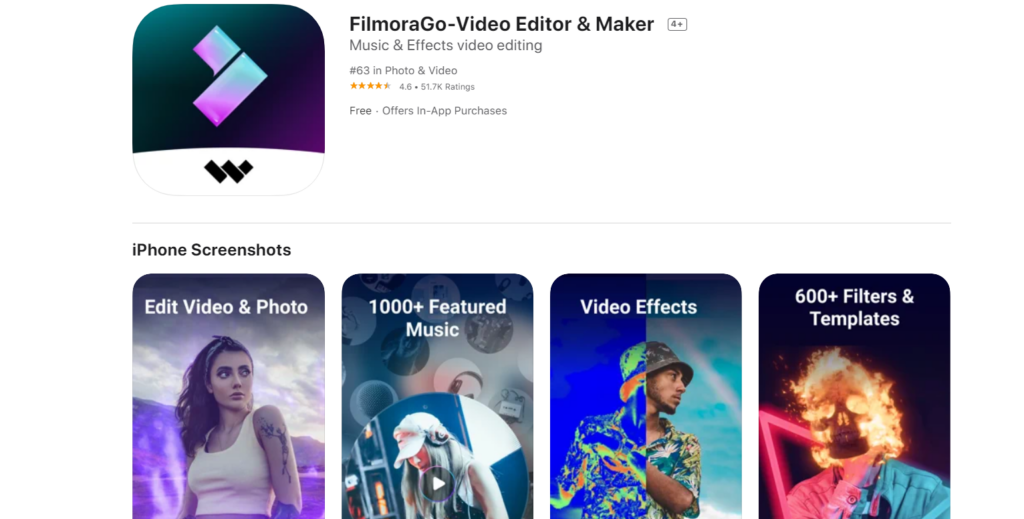
FilmoraGo is the best high-definition video editor, which contains all the features of texts, emojis, gifs, special backgrounds, etc. They have 20 free transitions and around 50 filters for your videos. These features come in handy while making memes for your Instagram posts.
Features
- Time-lapse ratio
- Slow-motion effects
- Keyframe animation tool
- No watermark
8. Wevideo
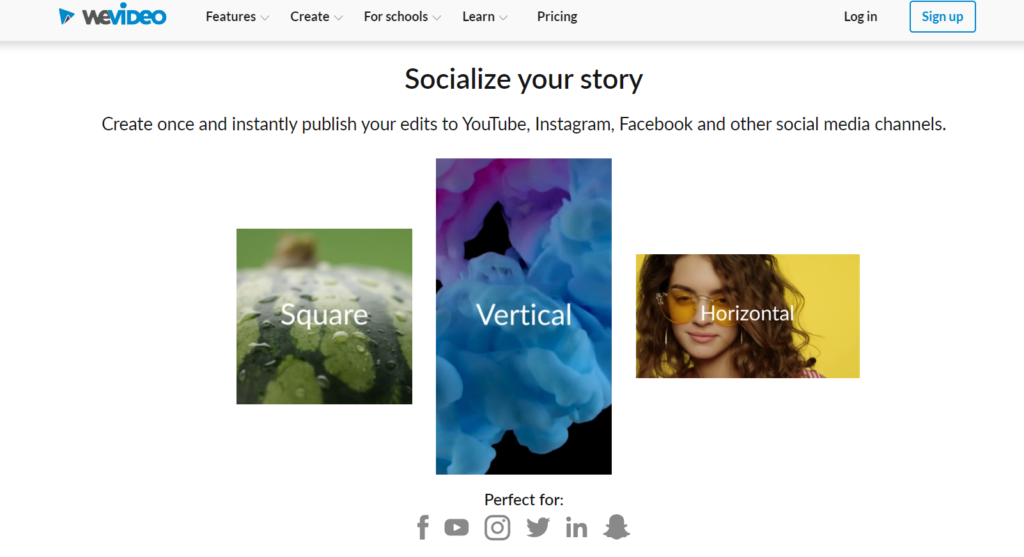
This mobile editing app is available to both Android and iOs users. All video creators use this as it offers both professional and basic editing features of trim and crop clips, transitions, text etc.
Features
- 4k resolution edit
- No copyright license music
- Edit on any device
- Easy to use interface
9. Magisto
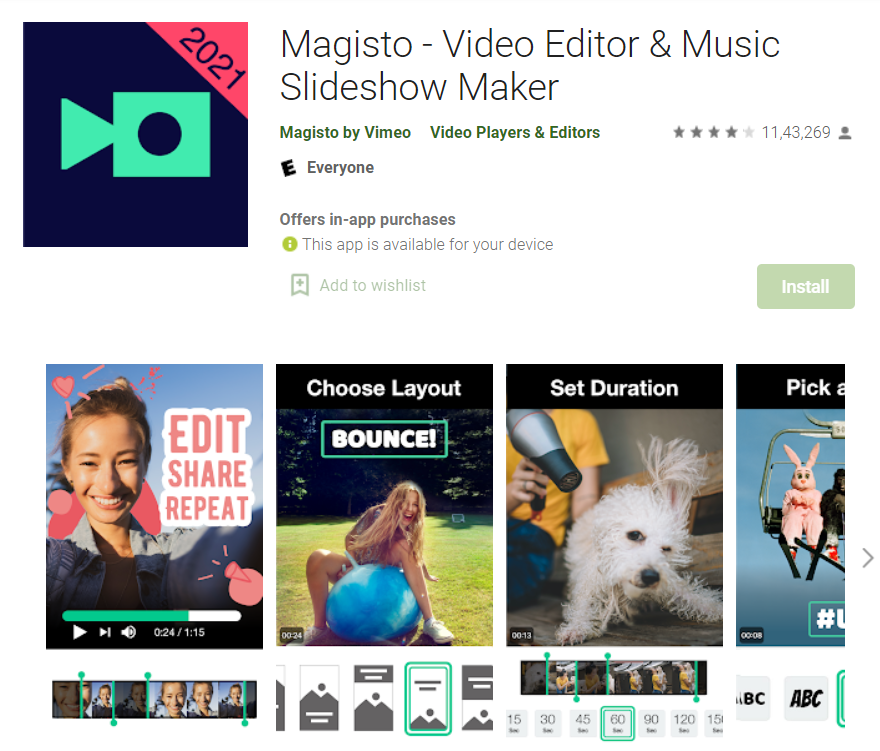
This app is available for both ios and Android phones. As a user, you have to choose your edit style, upload the footage and pick music; the app uses Artificial Intelligence to create your video in minutes. It has many stock pictures for professional editing and a sound library.
Features
- Auto editing ability
- Facial recognition
- Auto crop and filters
- Vast music options
10. Mojo
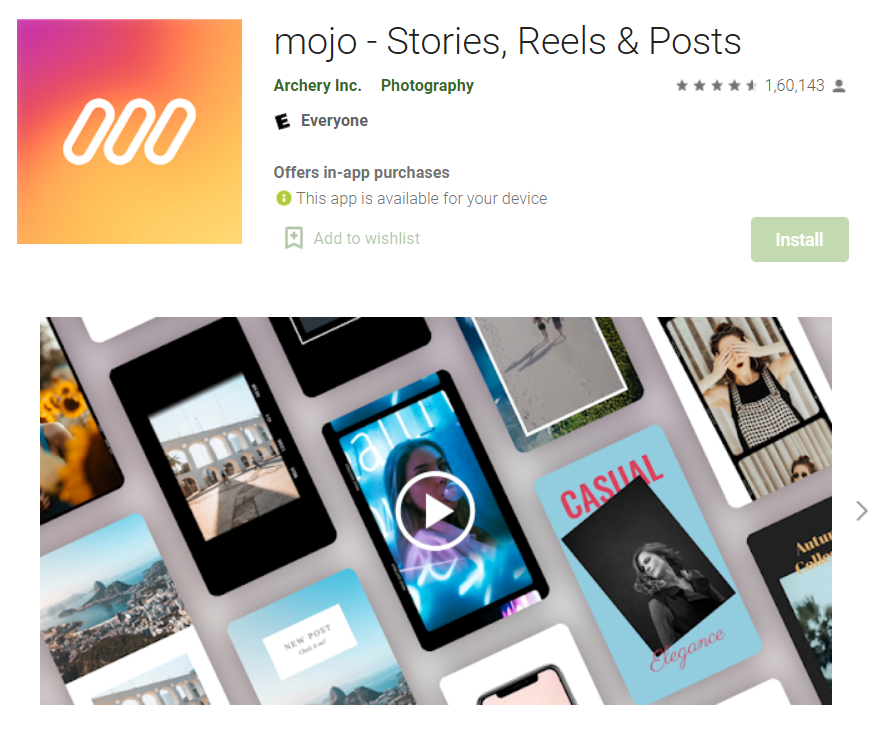
Mojo helps create animated videos even when you do not have a video. They have several animated templates which help you in creating videos from scratch. This will significantly help to get a new look at the editing process. You can upload your videos and add animated effects to give them a trendy look.
Features
- Free App for both ios and Android
- Customizable templates.
- Add own fonts
- Unlimited titles, effects, and animation speed control.
If you have started a small business online, audience engagement is necessary for your business to blow up, and social media is the way to go. Companies can shoot and edit their videos anytime and upload them using these mobile video editing apps. This will help businesses step up their game to keep on track with the market trends. All the above editing apps are available for Android and iOs, so companies need not splurge on cameras but can shoot and edit on these apps. Other than these apps, there are some free video editing software programs that have more advanced features and that can be used by large businesses.












